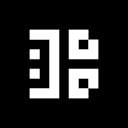What can I do with Darkblock?
Darkblock enables NFT creators to attach content that is only available to the owners of the NFT. We do this in a native-web3 way, which means that 3rd party apps can integrate the protocol to create and display content.
How do I do this?
There are two basic ways to create Darkblocks using our web app at . Add one or more files to a specific NFT. You can connect your wallet at , find an NFT you have created, and files using the upgrade button. Add one or more files to an NFT collection. Again, go to app.darkblock.io, connect your wallet, select Upgrade → Upgrade a Collection. You can optionally target specific traits or token ranges. What file types do you support?
Any file type can be attached as a Darkblock and be made available for download. We also support a wide variety of types through our in-browser viewer.
Our Viewer Directly supports these file types: aac, bmp, cbr, epub, flac, gif, glb, html, jpg, m4a, mkv, mp3, mp4*, mpeg, ogg, ogv, opus, pdf, png, svg, tgz, usdz, wav, webm, zip
It’s always best to test your files on some junk NFTs to see what it’s like!
*Your mileage may vary for some video types. Please make sure it is a codec supported by major browsers.
How do users unlock Darkblock content?
You can refer people to our app at to connect their wallets, find the NFTs they own with Darkblocks, and unlock their content in the browser. Or, you an into your website. There are also 3rd party apps that incorporate Darkblock content.