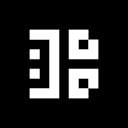import { EthUpgradeWidget } from "@darkblock.io/eth-widget"
const Widget = () => {
const apiKey = '** contact darkblock for apikey **'
return (
<EthUpgradeWidget
apiKey={apiKey}
contractAddress="0x495f947276749ce646f68ac8c248420045cb7b5e"
tokenId="30553606573219150352991292921105176340809048341686170040023897672591735783425"
w3={web3}
cb={(p) => console.log(p)}
config={config}
network={'mainnet' || 'rinkeby'}
/>
)
}
export default Widget